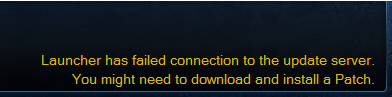Translations:Can't run the game? Look here!/7/ru: Difference between revisions
Jump to navigation
Jump to search
No edit summary |
No edit summary |
||
| Line 1: | Line 1: | ||
<h3> | <h3>Проблема #7: Launcher has failed connection to the update server</h3> | ||
[[File:52.png]] | [[File:52.png]] | ||
* | *Обязательно качается [https://mu.bless.gs/launcher2/update/patcher.zip Patcher] с сайта и распаковываем в папку с игрой заменяя все файлы. Иначе вы не сможете получать автоматические обновления. | ||
*Извлеките его в папку с игрой, заменив все необходимые файлы. если это не поможет. | |||
Latest revision as of 11:45, 4 July 2024
Проблема #7: Launcher has failed connection to the update server
- Обязательно качается Patcher с сайта и распаковываем в папку с игрой заменяя все файлы. Иначе вы не сможете получать автоматические обновления.
- Извлеките его в папку с игрой, заменив все необходимые файлы. если это не поможет.