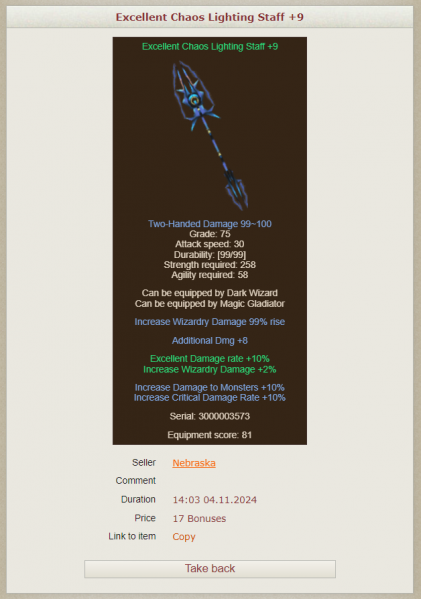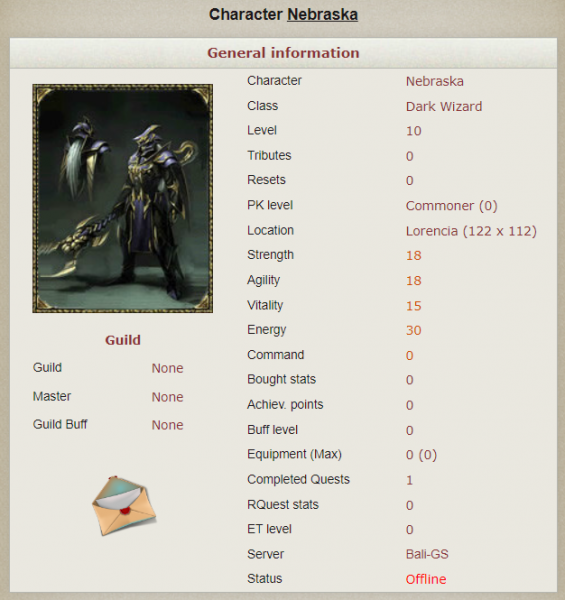Translations:My Letters/1/en: Difference between revisions
Jump to navigation
Jump to search
(Importing a new version from external source) |
(Importing a new version from external source) |
||
| Line 5: | Line 5: | ||
* In the '''Sent''' section, there is a history of the messages you have sent | * In the '''Sent''' section, there is a history of the messages you have sent | ||
* You cannot send messages directory from the My letters section | * You cannot send messages directory from the My letters section | ||
* '''Send''' icon is located on the '''character website profile''' left-bottom side, which you can access through [https://mu.bless.gs | * '''Send''' icon is located on the '''character website profile''' left-bottom side, which you can access through [https://mu.bless.gs/index.php?page=ratings Ratings] or under the selling item - '''Seller''' | ||
[[File:Seller location.png|x600px]] | [[File:Seller location.png|x600px]] | ||
[[File:Character profile.png|x600px]] | [[File:Character profile.png|x600px]] | ||
Latest revision as of 20:35, 19 November 2024
My letters
My letters Service allows players to communicate through the website profile. It was designed to simplify Website Market trades, so that players can negotiate the price right through Web, without the need to look for the item/character owner in-game.
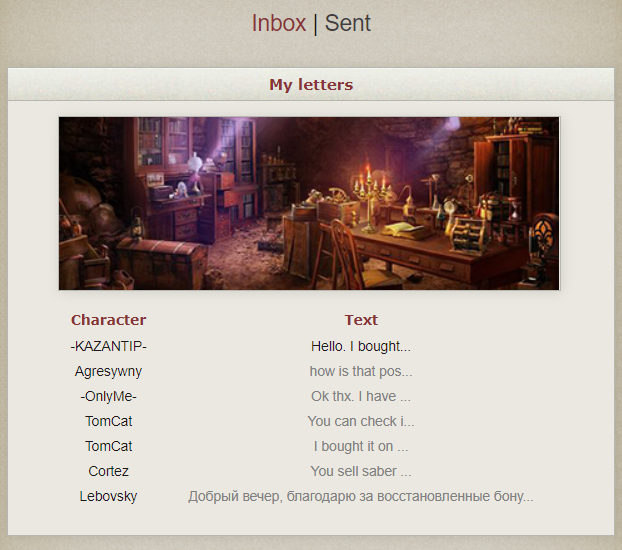
- In the Inbox section you can view the history of the messages you received
- In the Sent section, there is a history of the messages you have sent
- You cannot send messages directory from the My letters section
- Send icon is located on the character website profile left-bottom side, which you can access through Ratings or under the selling item - Seller