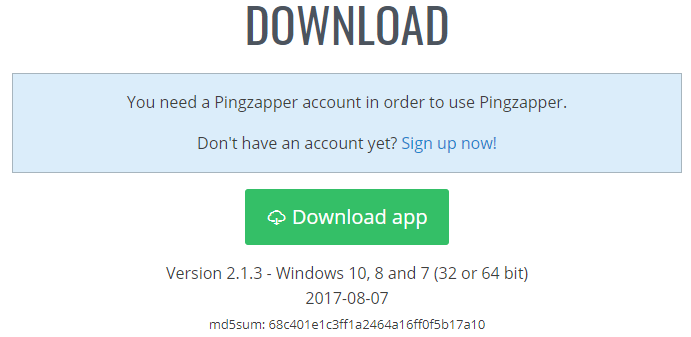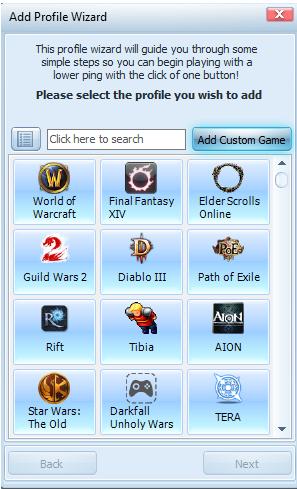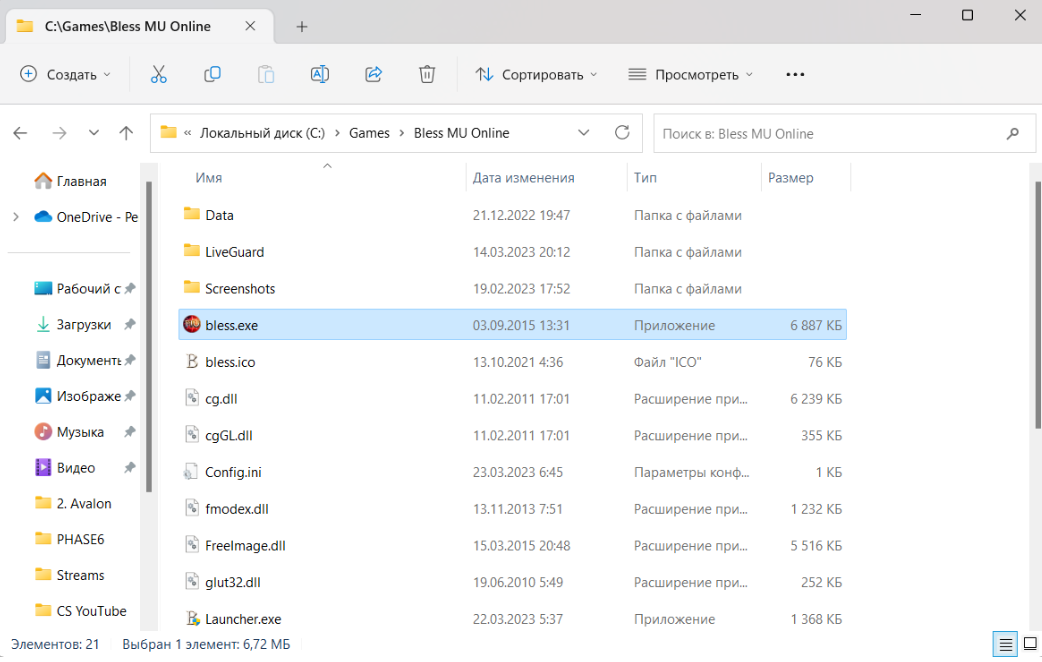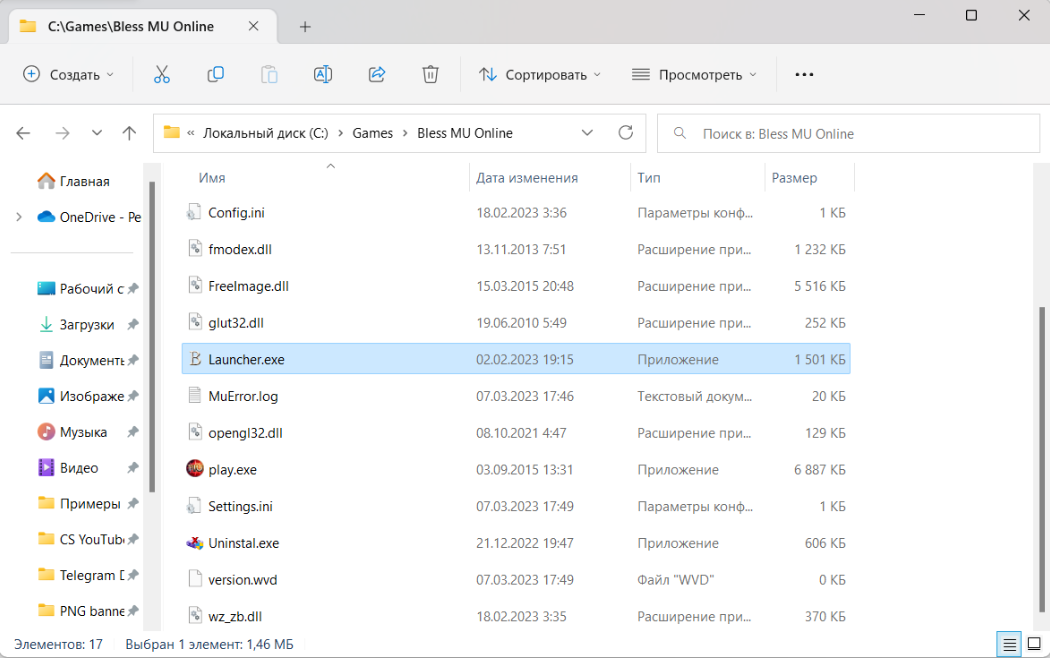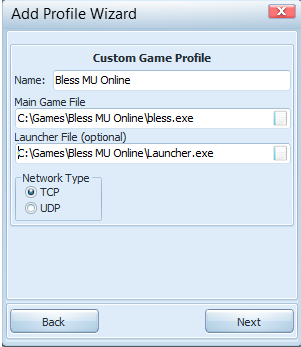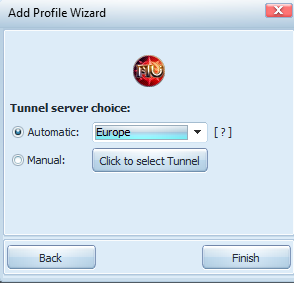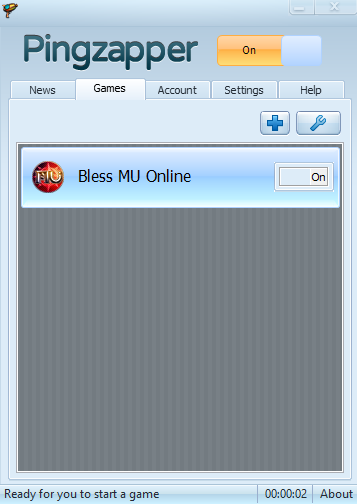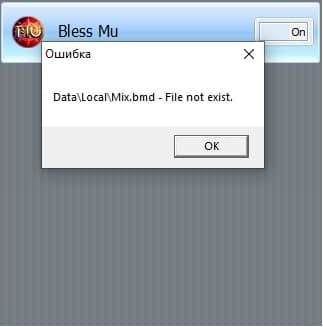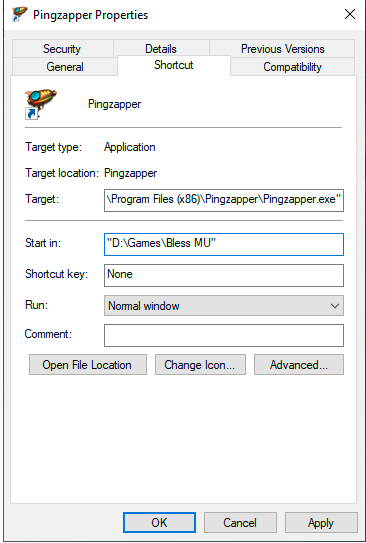Solution to connection problems: Difference between revisions
Jump to navigation
Jump to search
No edit summary |
No edit summary |
||
| Line 4: | Line 4: | ||
=Solution to connection problems= | =Solution to connection problems= | ||
*If you have problems with connection to the server, Bless Universe lags and freezes, one of the possible solutions might be Pingzapper program. | *If you have problems with connection to the server, Bless Universe lags and freezes, one of the possible solutions might be Pingzapper program. | ||
*It encrypts game data and sends | *It encrypts game data and sends it through its own server, bypassing problematic nodes. | ||
*In order to install it: | *In order to install it: | ||
| Line 22: | Line 22: | ||
<!--T:6--> | <!--T:6--> | ||
4. On the Games window press + -> Add custom game: | 4. On the Games window, press + -> Add custom game: | ||
<!--T:7--> | <!--T:7--> | ||
| Line 67: | Line 67: | ||
In order to fix it: | In order to fix it: | ||
*Create a shortcut to Pingzapper. | *Create a shortcut to Pingzapper. | ||
*Inside | *Inside the shortcut properties, define path to the game root folder, for example <kbd>D:\Games\Bless Origin</kbd>. | ||
<!--T:20--> | <!--T:20--> | ||
Revision as of 17:26, 19 July 2024
Solution to connection problems
- If you have problems with connection to the server, Bless Universe lags and freezes, one of the possible solutions might be Pingzapper program.
- It encrypts game data and sends it through its own server, bypassing problematic nodes.
- In order to install it:
1. Go to Pingzapper website and press Download app
2. Unzip the downloaded archive and install the program.
3. Run the program. Input the following data into the login window:
- Username: blessvn
- Password: Vietnam2023
4. On the Games window, press + -> Add custom game:
- enter the game name (it is not important here what you will write).
- choose file bless.exe, which is located in the game root folder, for example, C:\Games\Bless Universe
- choose launcher file Launcher.exe, which is located in the same place
- How the settings window should look by the end:
5. Press Next. Then choose the server, from which the data will go. Our servers are located in France, so choose Europe (the exact country with the best ping program will choose itself). Finish.
6. At the top of the program, opposite the Pingzapper title, switch to the On value. The game on the list should have On value as well.
7. Run Bless Universe.
How to fix Mix.bmd - File not exists, when you launch Bless Universe client with Pingzapper:
The error looks like this:
In order to fix it:
- Create a shortcut to Pingzapper.
- Inside the shortcut properties, define path to the game root folder, for example D:\Games\Bless Origin.
Press Apply.