Services overview: Difference between revisions
No edit summary |
No edit summary |
||
| Line 9: | Line 9: | ||
<!--T:4--> | <!--T:4--> | ||
====Buy VIP account==== | ====[https://mu.bless.gs/index.php?page=services&act=buyvip Buy VIP account]==== | ||
VIP account grants you certain benefits, affecting gameplay on our servers. Which ones exactly - you can find in our [https://mu.bless.gs/index.php?page=services&act=buyvip website section]. Benefits can differ from server to server. | VIP account grants you certain benefits, affecting gameplay on our servers. Which ones exactly - you can find in our [https://mu.bless.gs/index.php?page=services&act=buyvip website section]. Benefits can differ from server to server. | ||
* On the new servers VIP is purchasable only for '''website bonuses'''. On Master and Extreme servers, VIP can be bought for '''server bonuses'''. | * On the new servers VIP is purchasable only for '''website bonuses'''. On Master and Extreme servers, VIP can be bought for '''server bonuses'''. | ||
| Line 18: | Line 18: | ||
<!--T:6--> | <!--T:6--> | ||
====Lottery==== | ====[https://mu.bless.gs/index.php?page=services&act=lottery Lottery]==== | ||
Lorrery - is our unique custom system, where you can try your luck and get great items or simply a single jewel, depending on your luck. | Lorrery - is our unique custom system, where you can try your luck and get great items or simply a single jewel, depending on your luck. | ||
* Lottery tickets [https://mu.bless.gs/index.php?page=services&act=lottery can be bought] for server bonuses. | * Lottery tickets [https://mu.bless.gs/index.php?page=services&act=lottery can be bought] for server bonuses. | ||
| Line 27: | Line 27: | ||
For really unlucky players we have a system called Lottery feeding. The system increases the chance of getting '''Group 1''' or '''Group 2''' items with each lottery you drop.<br> | For really unlucky players we have a system called Lottery feeding. The system increases the chance of getting '''Group 1''' or '''Group 2''' items with each lottery you drop.<br> | ||
The [https://mu.bless.gs/en/index.php?page=ratings&show=resilience&serv=server5 Lottery Resilience Rankings] will also provide you with more lottery tickets if you haven't gotten any top 2 groups of items during the week. The number of obtainable tickets depends on the total number of lotteries used on the server during the week. | The [https://mu.bless.gs/en/index.php?page=ratings&show=resilience&serv=server5 Lottery Resilience Rankings] will also provide you with more lottery tickets if you haven't gotten any top 2 groups of items during the week. The number of obtainable tickets depends on the total number of lotteries used on the server during the week. | ||
====[https://mu.bless.gs/index.php?page=services&act=buybuff Buff purchase]==== | |||
Power buff directly affects you character's strength. Upgrades the following characteristics: Physical Damage, Wizardry Damage, Maximum Life, Critical and Excellent Damage. | |||
* Usually people buy Power buff before an important event, such as [[Castle Siege]]. | |||
* Power Buff also scales depending on your [[Achievements]]. But by the purchase, you can exceed the limit. | |||
* You cannot buy more than 100 buff levels. | |||
====[https://mu.bless.gs/index.php?page=services&act=gchat Global chat]==== | |||
Global chat allows a player to send a message that will be displayed as a notification to all players in the middle of the screen. | |||
====[https://mu.bless.gs/index.php?page=services&act=invis Invisibility mode]==== | |||
Hides the website information of all of the characters on your account from other players. This is how the profile will look like:</br> | |||
[[File:Invis example.png|x400px]] | |||
===Operations with characters=== | |||
====[https://mu.bless.gs/index.php?page=services&act=tribute Guild Tribute]==== | |||
Increases the strength of your guild. Full information is available [[Guild_Tribute|here]]. | |||
====[https://mu.bless.gs/index.php?page=services&act=reset Character reset]==== | |||
Reset on our project is made through the website. Full information about the system is [[Reset_and_characters|here]]. | |||
====[https://mu.bless.gs/index.php?page=services&act=tele Teleport]==== | |||
It allows you to teleport characters on the account to one of the starting maps. | |||
It can be used if your character fell into the texture and you can't get out. | |||
You accidentally teleported to a non-existent map or if you were actively killing players, have a PK status, and cannot use the in-game teleportation. | |||
====[https://mu.bless.gs/index.php?page=services&act=chnick Name change]==== | |||
Simply change the name of your character. | |||
* If your character had an inappropriate name, the change will be free for you, at least until you won't continue abusing the system. | |||
* If your character was moved from another server via merge and its nickname was changed, you can also use the service for free. | |||
===Operations with items=== | |||
====[https://mu.bless.gs/index.php?page=services&act=craft2 Craft System]==== | |||
The Craft System allows you to smelt bad items you don't need and create something better from them. Full information is available [[Website_craft_recipes|here]]. | |||
====[https://mu.bless.gs/index.php?page=services&act=upgrader Upgrade]==== | |||
Upgrade service allows you to safely upgrade items starting '''from +11 with 100% chance''' for Bonuses. | |||
* You can return 80% of the upgrade price if you change your mind via [https://mu.bless.gs/index.php?page=services&act=returnbon Bonuses return service]. | |||
====[https://mu.bless.gs/index.php?page=services&act=addpvp Add PvP Options]==== | |||
Adds special PvP options weapons/shields or gear, depending on the server. | |||
* You cannot return bonuses from the PvP upgrade. | |||
====[https://mu.bless.gs/index.php?page=services&act=add_exc_dd Add Damage Decrease Option]==== | |||
Adding Damage Decrease Option for Weapons and pendants. | |||
* You cannot return bonuses from the Damage Decrease upgrade. | |||
====[https://mu.bless.gs/index.php?page=services&act=add_exc_dr Add Exc. Damage Rate Option]==== | |||
Adding Exc. Damage Rate Option for Shields and rings. | |||
* You cannot return bonuses from the Exc. Damage Rate upgrade. | |||
====[https://mu.bless.gs/index.php?page=services&act=guildvault Guild vault]==== | |||
Service, where you can exchange the items with your guildmates. | |||
* If the guild is disbanded, members will receive back their items to the bank. | |||
* If a member leaves the guild, items from the guild vault will not return to the owner. | |||
===Operations with stats=== | |||
====Stats purchase==== | |||
To make your character a bit stronger, you can purchase additional stats (strength, agility, vitality, energy). | |||
* The maximum number of stats a character can purchase is '''2000'''. | |||
* Bought stats are '''decreased by 200''' with every reset, so stats are of more value when purchased after reaching max reset. | |||
====Stats setup==== | |||
Alternative to <kbd>/setstats</kbd> [[In-game_commands/ru|command]], where you can apply stats on your character right through the website. | |||
====Stats reset==== | |||
Here you can reset stats for bonuses on any of your characters, to redistribute them again if you made a mistake while destributing or want to change from PvE to PvP. | |||
* Monthly subscription purchasing is justified if you are playing on multiple main characters and actively participate in PvP and PvE. | |||
===Operations with game currency=== | |||
====Bonuses withdrawal to server==== | |||
Here you can convert Web Bonuses to Server Bonuses. | |||
* You will get a number of [[Lottery_-_new_servers|Lottery tickets]], depending on which server you are playing, if you withdraw more than a certain amount. | |||
* Depending on the server, you can get an additional % of Server bonuses while withdrawing. For the Extreme server, you will get 100% more. | |||
====Bonuses transfer==== | |||
Server bonuses transfer to another account. | |||
* You have to specify the account name, not the character name when you are sending bonuses. | |||
* Requires to have 10 achievement points in order to use the service. | |||
* Transaction takes a commission of 15%. | |||
====Web bonuses transfer==== | |||
The same functionality as Server bonuses transfer, only with Web bonuses. | |||
* Transaction takes a commission of 10%. | |||
====Bonuses return==== | |||
Here you can return bonuses for items bought in Donate shop (for old server) or made [https://mu.bless.gs/index.php?page=services&act=upgrader upgrades]. | |||
* You can only return an upgrade if it was bought on your account. | |||
* There should be no Harmony options on the items, while making a return. | |||
====Bonuses transfer between servers==== | |||
Here you actually can only send bonuses to Extreme server. | |||
* Transaction takes a commission of 10%. | |||
====Cash Points purchase==== | |||
Converation of bonuses into Cash Points. | |||
===Technical issues=== | |||
<!--T:7--> | <!--T:7--> | ||
====Safe mode==== | ====Safe mode==== | ||
Safe mode is an opportunity for players to secure their | Safe mode is an opportunity for players to secure their accounts. | ||
Safe Mode introduces the following restrictions: | Safe Mode introduces the following restrictions: | ||
Revision as of 01:52, 2 November 2024
Website services overview
VIP services
Buy VIP account
VIP account grants you certain benefits, affecting gameplay on our servers. Which ones exactly - you can find in our website section. Benefits can differ from server to server.
- On the new servers VIP is purchasable only for website bonuses. On Master and Extreme servers, VIP can be bought for server bonuses.
- VIP can also be obtained via lottery.
- You can buy a VIP for another player.
Game services
Lottery
Lorrery - is our unique custom system, where you can try your luck and get great items or simply a single jewel, depending on your luck.
- Lottery tickets can be bought for server bonuses.
- You can also obtain lottery tickets while withdrawing website bonuses to server bonuses.
- Additional lottery tickets are given out for donations in Referral system.
- You can win a jackpot of 500 lottery tickets by using lottery tickets.
- Lottery drop in the old servers and new servers has its differences both in price and items pool.
For really unlucky players we have a system called Lottery feeding. The system increases the chance of getting Group 1 or Group 2 items with each lottery you drop.
The Lottery Resilience Rankings will also provide you with more lottery tickets if you haven't gotten any top 2 groups of items during the week. The number of obtainable tickets depends on the total number of lotteries used on the server during the week.
Buff purchase
Power buff directly affects you character's strength. Upgrades the following characteristics: Physical Damage, Wizardry Damage, Maximum Life, Critical and Excellent Damage.
- Usually people buy Power buff before an important event, such as Castle Siege.
- Power Buff also scales depending on your Achievements. But by the purchase, you can exceed the limit.
- You cannot buy more than 100 buff levels.
Global chat
Global chat allows a player to send a message that will be displayed as a notification to all players in the middle of the screen.
Invisibility mode
Hides the website information of all of the characters on your account from other players. This is how the profile will look like:
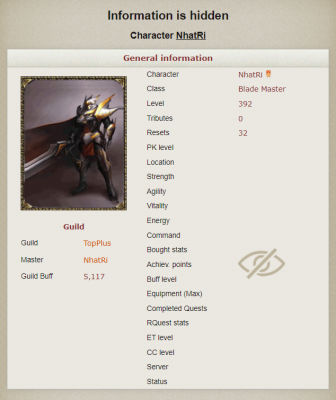
Operations with characters
Guild Tribute
Increases the strength of your guild. Full information is available here.
Character reset
Reset on our project is made through the website. Full information about the system is here.
Teleport
It allows you to teleport characters on the account to one of the starting maps. It can be used if your character fell into the texture and you can't get out. You accidentally teleported to a non-existent map or if you were actively killing players, have a PK status, and cannot use the in-game teleportation.
Name change
Simply change the name of your character.
- If your character had an inappropriate name, the change will be free for you, at least until you won't continue abusing the system.
- If your character was moved from another server via merge and its nickname was changed, you can also use the service for free.
Operations with items
Craft System
The Craft System allows you to smelt bad items you don't need and create something better from them. Full information is available here.
Upgrade
Upgrade service allows you to safely upgrade items starting from +11 with 100% chance for Bonuses.
- You can return 80% of the upgrade price if you change your mind via Bonuses return service.
Add PvP Options
Adds special PvP options weapons/shields or gear, depending on the server.
- You cannot return bonuses from the PvP upgrade.
Add Damage Decrease Option
Adding Damage Decrease Option for Weapons and pendants.
- You cannot return bonuses from the Damage Decrease upgrade.
Add Exc. Damage Rate Option
Adding Exc. Damage Rate Option for Shields and rings.
- You cannot return bonuses from the Exc. Damage Rate upgrade.
Guild vault
Service, where you can exchange the items with your guildmates.
- If the guild is disbanded, members will receive back their items to the bank.
- If a member leaves the guild, items from the guild vault will not return to the owner.
Operations with stats
Stats purchase
To make your character a bit stronger, you can purchase additional stats (strength, agility, vitality, energy).
- The maximum number of stats a character can purchase is 2000.
- Bought stats are decreased by 200 with every reset, so stats are of more value when purchased after reaching max reset.
Stats setup
Alternative to /setstats command, where you can apply stats on your character right through the website.
Stats reset
Here you can reset stats for bonuses on any of your characters, to redistribute them again if you made a mistake while destributing or want to change from PvE to PvP.
- Monthly subscription purchasing is justified if you are playing on multiple main characters and actively participate in PvP and PvE.
Operations with game currency
Bonuses withdrawal to server
Here you can convert Web Bonuses to Server Bonuses.
- You will get a number of Lottery tickets, depending on which server you are playing, if you withdraw more than a certain amount.
- Depending on the server, you can get an additional % of Server bonuses while withdrawing. For the Extreme server, you will get 100% more.
Bonuses transfer
Server bonuses transfer to another account.
- You have to specify the account name, not the character name when you are sending bonuses.
- Requires to have 10 achievement points in order to use the service.
- Transaction takes a commission of 15%.
Web bonuses transfer
The same functionality as Server bonuses transfer, only with Web bonuses.
- Transaction takes a commission of 10%.
Bonuses return
Here you can return bonuses for items bought in Donate shop (for old server) or made upgrades.
- You can only return an upgrade if it was bought on your account.
- There should be no Harmony options on the items, while making a return.
Bonuses transfer between servers
Here you actually can only send bonuses to Extreme server.
- Transaction takes a commission of 10%.
Cash Points purchase
Converation of bonuses into Cash Points.
Technical issues
Safe mode
Safe mode is an opportunity for players to secure their accounts.
Safe Mode introduces the following restrictions:
- In the game you cannot transfer or put items with 4 or more options into the Chaos Machine, as well as Gold Fenrir, Shadowmere, Wings 3 & 4.
- The services Transfer of bonuses and Transfer of bonuses between servers cannot be used on the site.
- On the site, you cannot sell things and characters on the market (you can buy).
- You cannot delete characters who have at least 1 reset or grand.
Outside safe mode, other fuses are introduced on a permanent basis:
- Items with 4 or more options cannot be sold to the store, put in the Store and used for Item Refine from NPC Osbourne.
You can enable Safe Mode on the website in the Services > Technical Issues section. Enabling or disabling the mode is carried out in the same way as changing the password, with confirmation by e-mail.
The administration is categorically against you giving your passwords to third parties. If your password gets into the hands of a third party, then it is entirely your fault. We recommend that you be sure to read the article about the Security of your accounts.