Virtual vault/vi: Difference between revisions
Jump to navigation
Jump to search
(Updating to match new version of source page) |
(Updating to match new version of source page) |
||
| Line 3: | Line 3: | ||
=Virtual vault= | =Virtual vault= | ||
Virtual vault is an extended bank from the game that allows you to store items and zen on the website.</br> | Virtual vault is an extended bank from the game that allows you to store items and zen on the website.</br> | ||
[[File: | [[File:Virt_bank_en.png]] | ||
====Zen chest==== | ====Zen chest==== | ||
* You can move zen from your characters to Zen chest and from Zen chest to your characters. | * You can move zen from your characters to Zen chest and from Zen chest to your characters. | ||
Latest revision as of 23:56, 22 November 2024
Virtual vault
Virtual vault is an extended bank from the game that allows you to store items and zen on the website.
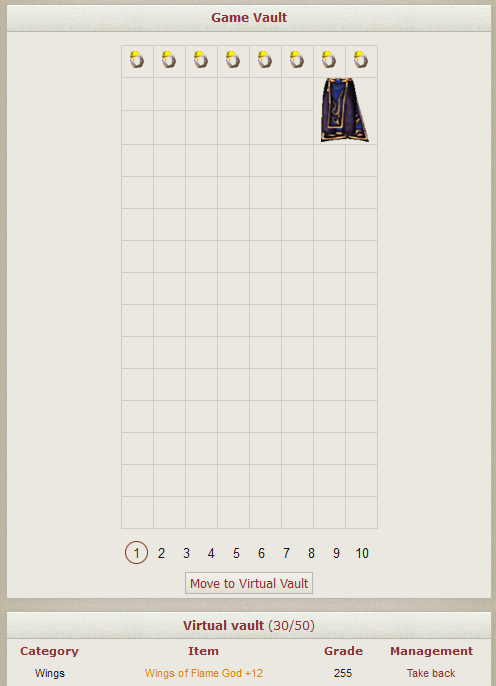
Zen chest
- You can move zen from your characters to Zen chest and from Zen chest to your characters.
- Zen from Zen chest can be sold on the Market.
- Zen, bought on the Market is automatically transferred to Zen chest.
- Maximum capacity of Zen chest is 200kkk.
- Zen chest is taxed(1%) from the total amount once a week.
- All of the zen-related Services on the website use zen from Zen chest.
Virtual vault & Game Vault interactions
- You can observe items from all of the in-game bank pages in the Virtual vault.
- To move an item to Virtual vault simply click on an item in the game bank (it will become green) and then on the button Move to Virtual Vault.
- If you want to take an item back, simply click on Take Back near the item title. It will be moved to the first available game bank slot.
- You need the items on the website to put them to the Market
- Items, bought on the Market are automatically transferred to Virtual vault
- Initial Virtual vault capacity is 50 items and can be extended up to 200 with Vip account