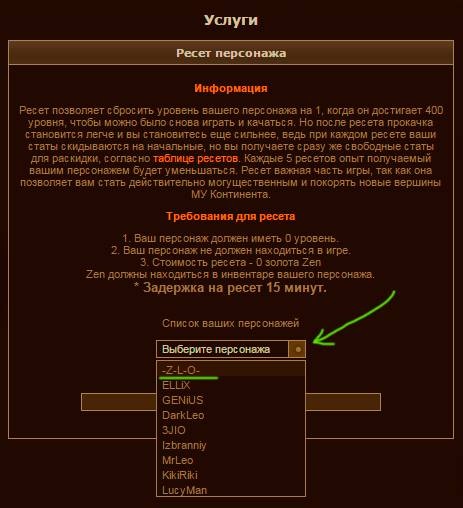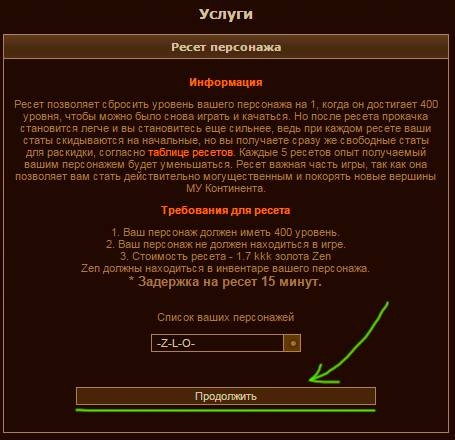Reset and characters: Difference between revisions
Jump to navigation
Jump to search
No edit summary |
No edit summary |
||
| Line 3: | Line 3: | ||
<!--T:1--> | <!--T:1--> | ||
=Reset= | =Reset= | ||
<!--T:2--> | <!--T:2--> | ||
Revision as of 16:14, 17 May 2024
Reset
1. There is no need to take things off on our project.
2. For reset, ZEN is required in the Inventory of the character to whom you will make reset.
Let's go
We go to the website mu.bless.gs enter your username and password.
There we select [shttps://mu.bless.gs/index.php?page=services Services]
Choosing a Reset character
An inscription will appear:
You need to wait 15-30 minutes to make a reset.
If you have a VIP that you can buy here. Then you will have to wait not 30 minutes, but 15 minutes.
During these 30 (15) minutes, you can stay in the game and do Game quests while time is running out.
Then we leave the game. We wait 59 seconds and repeat points 4 and 5.