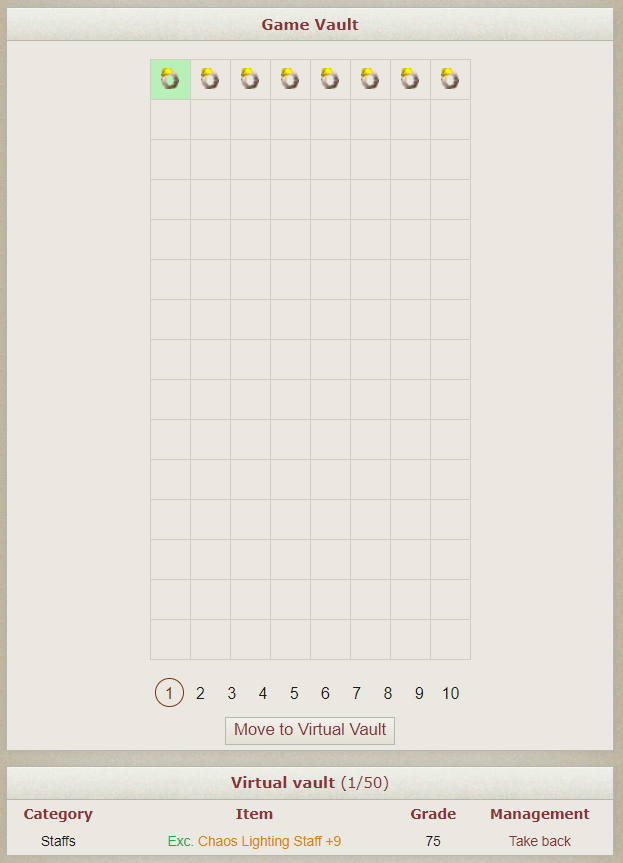From MU Bless Online Wiki
Jump to navigation
Jump to search
Virtual vault & Game Vault interactions
- You can observe items from all of the in-game bank pages in the Virtual vault.
- To move an item to Virtual vault simply click on an item in the game bank (it will become green) and then on the button Move to Virtual Vault.
- If you want to take an item back, simply click on Take Back near the item title. It will be moved to the first available game bank slot.
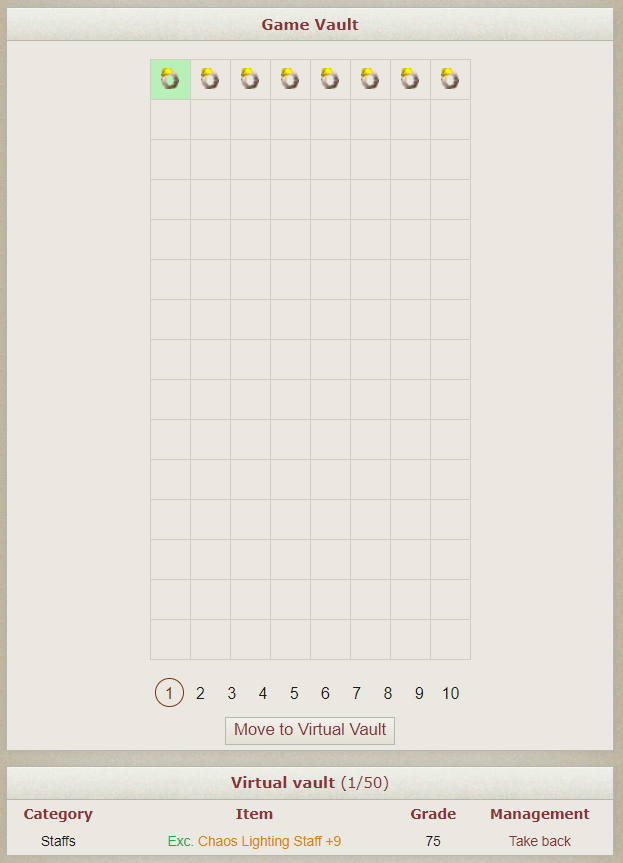
- You need the items on the website to put them to the Market
- Items, bought on the Market are automatically transferred to Virtual vault
- Initial Virtual vault capacity is 50 items and can be extended up to 200 with Vip account