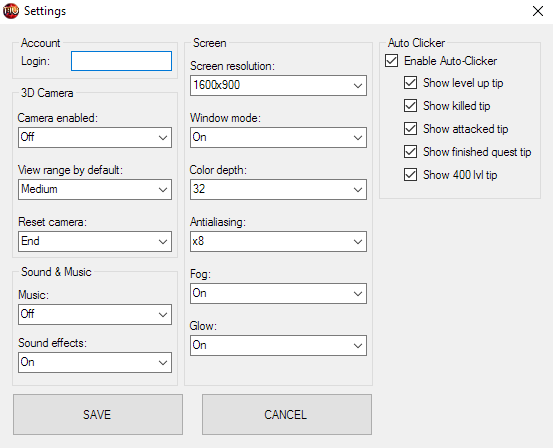Controls and settings: Difference between revisions
No edit summary |
(Marked this version for translation) |
||
| Line 1: | Line 1: | ||
<languages></languages> | <languages></languages> | ||
<translate> | <translate> | ||
<!--T:1--> | |||
=Controls and communication= | =Controls and communication= | ||
__TOC__ | __TOC__ | ||
==Controls== | ==Controls== <!--T:2--> | ||
===List of main buttons:=== | ===List of main buttons:=== <!--T:3--> | ||
<!--T:4--> | |||
{| class="wikitable" | {| class="wikitable" | ||
|+ | |+ | ||
| Line 74: | Line 76: | ||
|} | |} | ||
==Game Client Settings== | ==Game Client Settings== <!--T:5--> | ||
<!--T:6--> | |||
Our game client has lots of new and useful settings, that allow users to customize and control your game client to fit your needs. | Our game client has lots of new and useful settings, that allow users to customize and control your game client to fit your needs. | ||
<!--T:7--> | |||
You can access client settings through '''Launcher:'''</br> | You can access client settings through '''Launcher:'''</br> | ||
[[File:Game Client Settings and Controls 1 new1.png]]</br> | [[File:Game Client Settings and Controls 1 new1.png]]</br> | ||
<!--T:8--> | |||
In order for the changes to take effect your game client must be closed.</br> | In order for the changes to take effect your game client must be closed.</br> | ||
<!--T:9--> | |||
[[File:Game Client Settings and Controls 2.png]] | [[File:Game Client Settings and Controls 2.png]] | ||
<!--T:10--> | |||
'''Account:''' remembers your account</br> | '''Account:''' remembers your account</br> | ||
'''Screen Resolution:''' game window resolution, including widescreen and Full HD</br> | '''Screen Resolution:''' game window resolution, including widescreen and Full HD</br> | ||
| Line 104: | Line 111: | ||
* Show 400 lvl tip - Pops-up if you reach 400 level | * Show 400 lvl tip - Pops-up if you reach 400 level | ||
<!--T:11--> | |||
'''Additional in-game Settings (press "O" button):'''</br> | '''Additional in-game Settings (press "O" button):'''</br> | ||
[[File:Game Client Settings and Controls 3.png]]</br> | [[File:Game Client Settings and Controls 3.png]]</br> | ||
<!--T:12--> | |||
'''Show Monster Health Bars:''' shows health bars and monster names</br> | '''Show Monster Health Bars:''' shows health bars and monster names</br> | ||
'''Show System Messages:''' shows system messages (exp, loot, etc.)</br> | '''Show System Messages:''' shows system messages (exp, loot, etc.)</br> | ||
| Line 114: | Line 123: | ||
'''Higher FPS:''' increases FPS, game runs smoother (recommended) | '''Higher FPS:''' increases FPS, game runs smoother (recommended) | ||
<!--T:13--> | |||
'''3D Camera controls:'''</br> | '''3D Camera controls:'''</br> | ||
Turn 3D Camera On/Off - '''"Home"'''</br> | Turn 3D Camera On/Off - '''"Home"'''</br> | ||
| Line 119: | Line 129: | ||
View angels and range controlled by mouse and wheel | View angels and range controlled by mouse and wheel | ||
<!--T:14--> | |||
'''Global Chat:'''</br> | '''Global Chat:'''</br> | ||
/post - sends a global message that will be seen by all players online (costs Zen) | /post - sends a global message that will be seen by all players online (costs Zen) | ||
<!--T:15--> | |||
'''Stat Point allocation:'''</br> | '''Stat Point allocation:'''</br> | ||
'''/addstr''' - adds free stat points to '''Strength''' (e.g. /addstr 123)</br> | '''/addstr''' - adds free stat points to '''Strength''' (e.g. /addstr 123)</br> | ||
| Line 129: | Line 141: | ||
'''/addcom''' - adds free stat points to '''Command''' (e.g. /addcom123)</br> | '''/addcom''' - adds free stat points to '''Command''' (e.g. /addcom123)</br> | ||
<!--T:16--> | |||
Maximum amount of points added at a time is limited by '''32767'''.</br> | Maximum amount of points added at a time is limited by '''32767'''.</br> | ||
Adding stats commands are unavailable in Blood Castle and Chaos Castle | Adding stats commands are unavailable in Blood Castle and Chaos Castle | ||
<!--T:17--> | |||
'''Other commands:'''</br> | '''Other commands:'''</br> | ||
'''/stuck''' - fixes Blood Castle Gates if it glitches</br> | '''/stuck''' - fixes Blood Castle Gates if it glitches</br> | ||
Revision as of 21:56, 26 March 2024
Controls and communication
Controls
List of main buttons:
| Button | Effect | Description |
|---|---|---|
| F1 | Help | Example |
| F2 | General chat | Example |
| F3 | Private chat | Example |
| F4 | Change chat size window | Example |
| F5 | Toggle On/Off game chat frame | Example |
| Enter | Open chat box | Example |
| Q | Use Healing potion | Example |
| W | Use Mana potion | Example |
| E | Use Antidote | Example |
| R | Use your additional potion | Example |
| T | Your quest list | Example |
| U | Fast menu | Example |
| I or V | Inventory | Example |
| O | Options in game | Example |
| P | Party interface | Example |
| D | Automatic commands | Example |
| F | MyFriend function | Example |
| G | Guild | Example |
| C | Hero stats | Example |
| M or /Move | Move between locations | Example |
| Left mouse button | Movement, attack, lean on or sit down | Example |
| Right mouse button | Skill using | Example |
| Ctrl + mouse button | Attack other player (PK) | Example |
| Ctrl + digit | Assign skill 0 to 9 | Example |
| Digit 0-9 | Choose a skill | Example |
| Alt | Show name of drop | Example |
| Alt + Left mouse button | Show name of item and pick it up from the ground | Example |
| Space | Automatically pick up item from the ground | Example |
| Print Screen | Make screenshot | Example |
| /itemname | View information about an item, F1 - close window | Example |
Game Client Settings
Our game client has lots of new and useful settings, that allow users to customize and control your game client to fit your needs.
You can access client settings through Launcher:
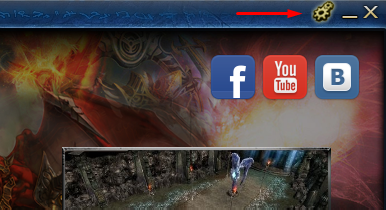
In order for the changes to take effect your game client must be closed.
Account: remembers your account
Screen Resolution: game window resolution, including widescreen and Full HD
3D Camera: whether the 3D camera is turned on when entering the game
Window Mode: whether the game is launched in window or full screen (window mode is strongly recommended)
View Range by Default: draw distance when entering the game (affects performance, not recommended for slow PCs)
Color Depth: "32" recommended
Reset camera: button that will switch 3D camera to the default position
Antialiasing: improves image quality, may affect performance
Fog: covers long distance objects with fog
Glow: additional glowing effects - eye candy
Music: controls in-game music ("off" recommended)
Sound Effects: controls all in-game sounds ("on" recommended)
Enable Autoclicker: Built-in clicker controls ("on" recommended) more info here
- Show level up time - Shows character level up
- Show killed tip - Pops-up if you were killed
- Show attacked tip - Pops-up if you are attacked
- Show finished quest tip - Pops-up if in-game quest is completed
- Show 400 lvl tip - Pops-up if you reach 400 level
Additional in-game Settings (press "O" button):

Show Monster Health Bars: shows health bars and monster names
Show System Messages: shows system messages (exp, loot, etc.)
Show Buff Icons: shows buff icons (Set Bonus, Power Buff, etc.)
Draw Distance: affects your view range: Default, Very Low, Low, Medium, High, Ultra (very demanding on computer resources)
Speed Bug Fix: allows to use spells with any amount of attack speed (no applicable for elfs)
Higher FPS: increases FPS, game runs smoother (recommended)
3D Camera controls:
Turn 3D Camera On/Off - "Home"
Restore default Camera position - "End"
View angels and range controlled by mouse and wheel
Global Chat:
/post - sends a global message that will be seen by all players online (costs Zen)
Stat Point allocation:
/addstr - adds free stat points to Strength (e.g. /addstr 123)
/addagi - adds free stat points to Agility (e.g. /addagi 123)
/addvit - adds free stat points to Vitality (e.g. /addvit 123)
/addene - adds free stat points to Energy (e.g. /addene 123)
/addcom - adds free stat points to Command (e.g. /addcom123)
Maximum amount of points added at a time is limited by 32767.
Adding stats commands are unavailable in Blood Castle and Chaos Castle
Other commands:
/stuck - fixes Blood Castle Gates if it glitches
/jointdm - adds you to the Team Deathmatch Event participants lists