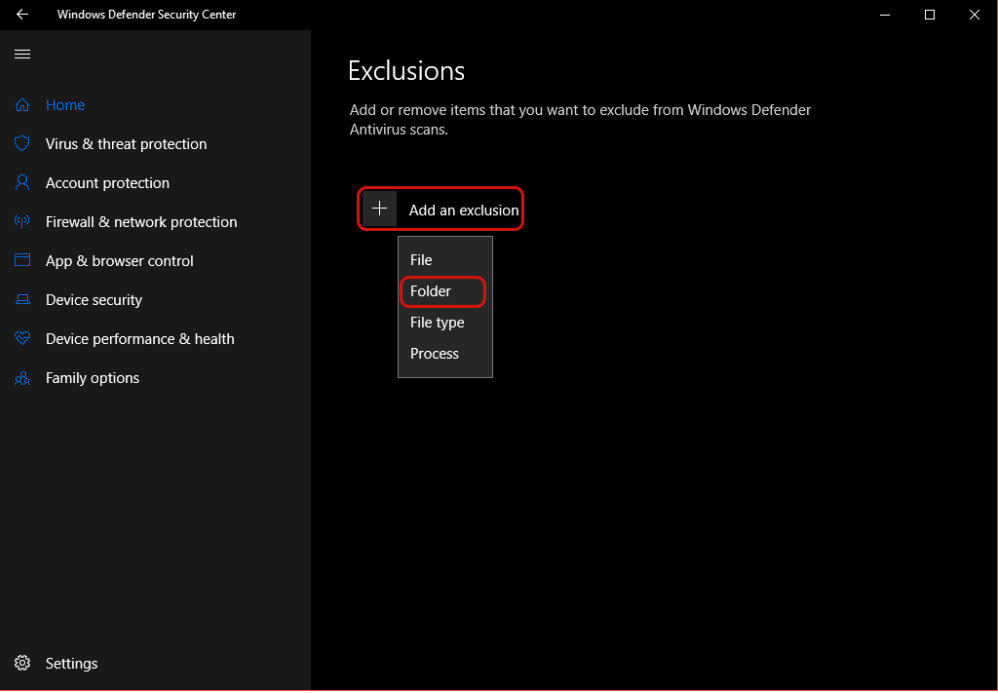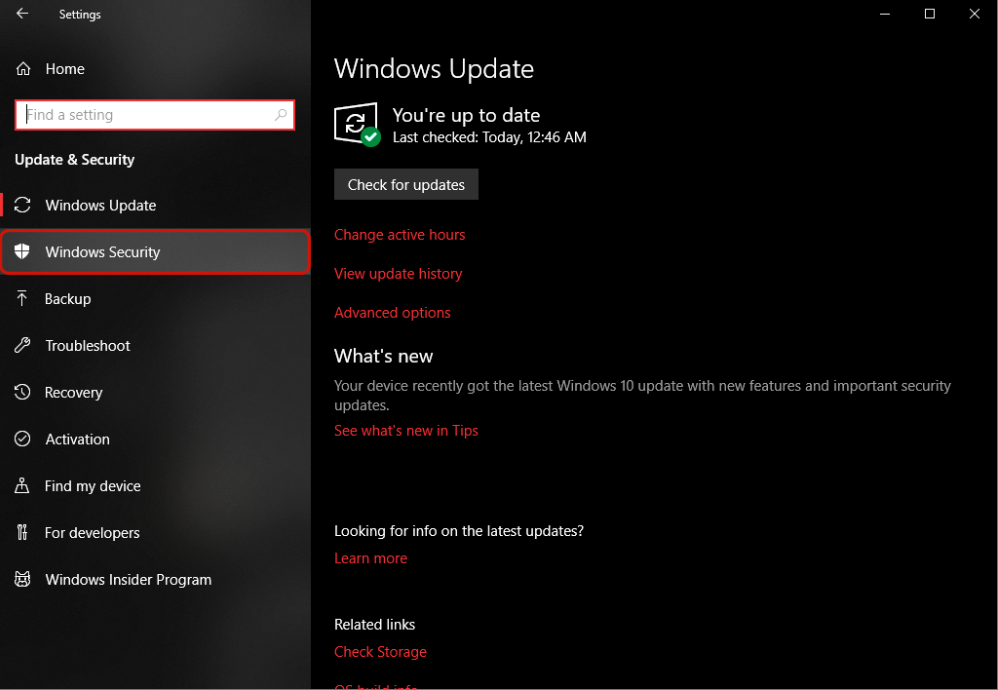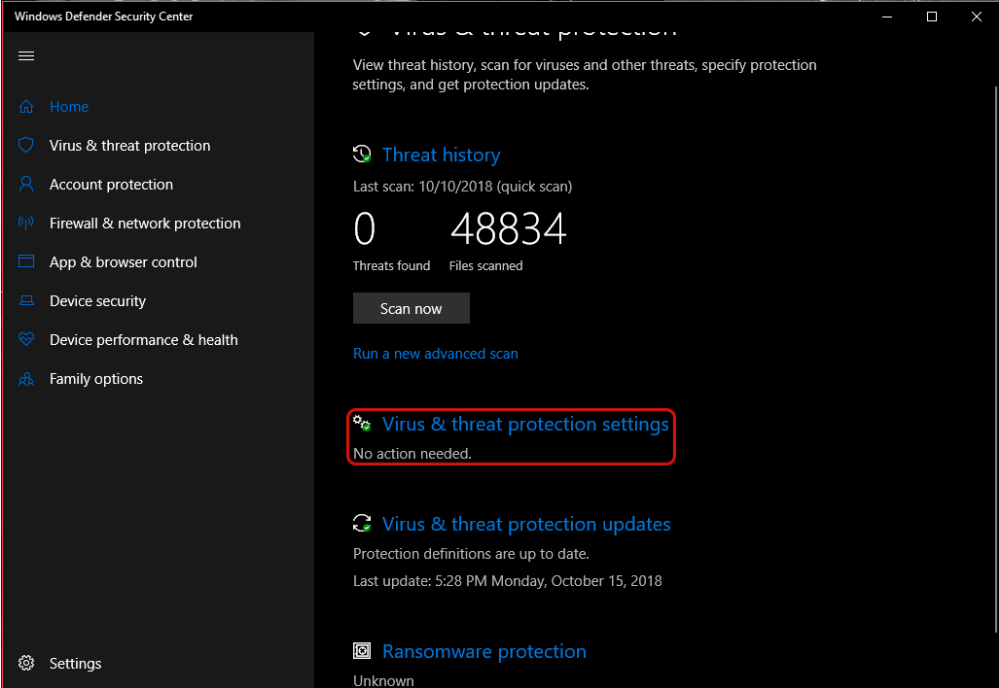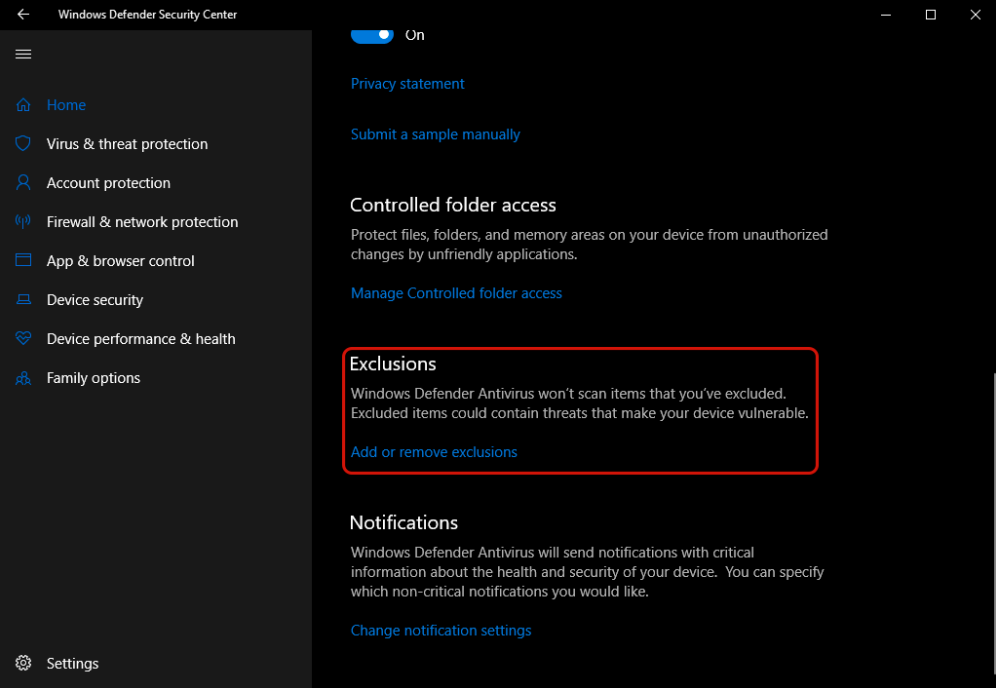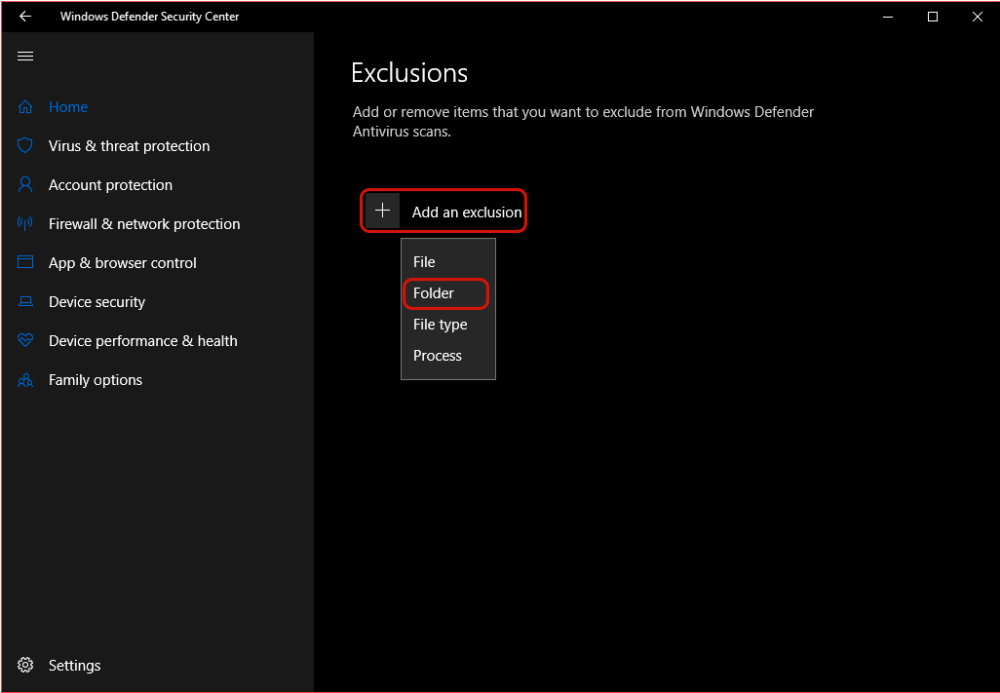Adding game to the exclusions of the Windows Defender
Jump to navigation
Jump to search
Adding game to the exclusions of the Windows Defender
- Windows Defender is a built-in antivirus in Windows 8 and newer.
- From time to time, it considers our wz_zb.dll file as a virus. Why? Are there any viruses? We can answer - no!
- Simply put, in the .DLL file is a code, which is necessary for our game and is modified by us. Defender can't check it, because it's fully encrypted.
- To avoid game errors, we strongly recommend addind the game folder to the exclusions in Windows Defender.
Settings -> Update and Security
Windows Security ->
Virus and threat protection ->
Virus & threat protection settings ->
Add or remove exclusions ->
Choose your game folder ->
After that, reinstall the game client.