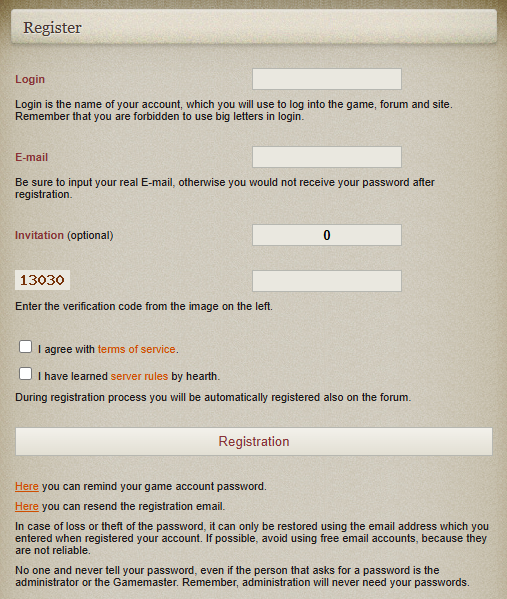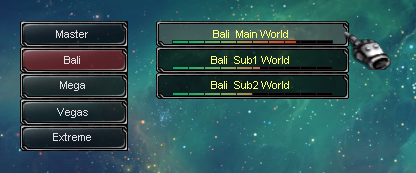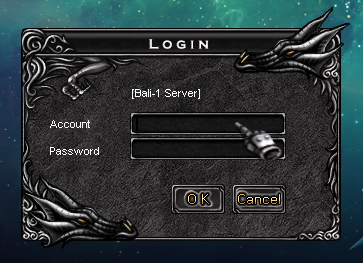How to start playing
How to start playing
Welcome to the mu.bless.gs project. This guide provides comprehensive instructions for initiating your gaming experience on our servers.
System Requirements
To commence gameplay, you will need to acquire two essential components:
- Client Files
- Latest Patch
To obtain these files, please navigate to our download page.

Download and Installation
- Download both the Client and the Patch from the provided link.
- Select an appropriate directory for game installation.
- Extract the game files to your chosen location.
Note: It is advisable to temporarily disable your antivirus software during the extraction process. Alternatively, you may add the game folder to your antivirus exceptions list post-extraction.
Account Registration
- Visit our registration page to create your game and forum account.
- Carefully review the Project Rules before proceeding.
- Complete the registration form and submit it.
- Upon successful registration, you will receive an email containing your login credentials.
Account Management
- Access your registered email account to retrieve your login information.
- Log in to your personal account on the website.
- For enhanced security, it is recommended to change your password. Navigate to the Services / Password Change section to do so.
Game Launch and Setup
- Execute the game launcher.
- Click on "Settings" to configure your game preferences. For detailed information on controls and communication, refer to our dedicated guide.
- Once configured, click "Play" to launch the game.
Server Selection and Login
- Choose your preferred server from the available options.
- Enter your login credentials in the designated fields.
Character Creation
For comprehensive information on character creation and customization, please consult our character guide.
By following these instructions, you should now be prepared to embark on your adventure in the mu.bless.gs universe. Should you encounter any difficulties or require further assistance, please do not hesitate to contact our support team.
About creating a character, read more