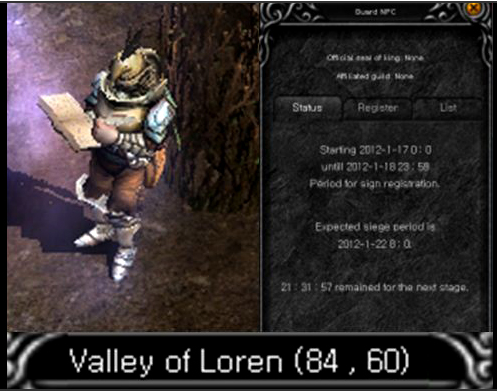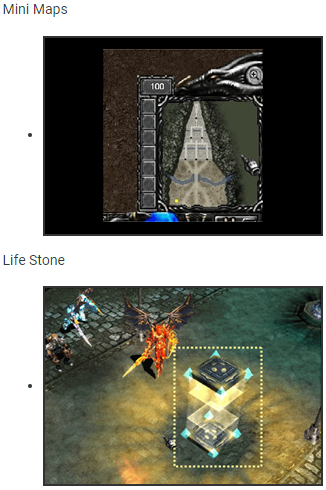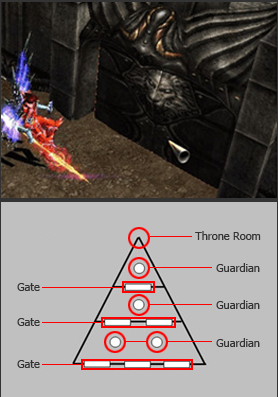Castle Siege/en: Difference between revisions
Jump to navigation
Jump to search
(Updating to match new version of source page) |
(Updating to match new version of source page) |
||
| Line 128: | Line 128: | ||
*Players can view the location being attacked when using the siege weapons. | *Players can view the location being attacked when using the siege weapons. | ||
'' | ''[https://forum.bless.gs/index.php?/topic/47224-event-castle-siege/ Source]'' | ||
=See Also= | =See Also= | ||
Revision as of 19:34, 27 May 2024
Castle Siege
Castle Siege Basics
- Move to Lorencia (239, 13) to enter the Loren Canyon, or use Warp menu
- There are no restrictions for entering Loren canyon.
- Loren valley is a PVP enabled area.
- During Siege you can attack other participants without pressing Ctrl.
Siege Participants Requirements
- A participating guild must have a Guild master with at least 200 levels (regardless of class)
- A participating guild must have at least 20 members in their guild.
- Other guilds and characters can participate in the siege as a neutral parties but they cannot win the castle. If the guild that owns the castle disbands, they will lose ownership of the castle.
- Only 3 guilds + allies can join the siege*
Time frame for registering for a siege
- Monday 00:00 - Registration start
- Tuesday 23:59 - End of registration
- Wednesday 00:00 - Registration of Sign's of Lord
- Saturday 00:00 - End or registration of Sign's of Lord
- Saturday 13:00 - Final list of guilds
- Sunday - Castle Siege event
How to register for a siege
- Qualified guilds must talk to the Guardsman NPC and press the "Announce" button and their registration will be accepted.
- Only the guild master can announce intent to siege to the guardsman NPC.
- Any guild members of the guilds that have announced intent to siege can submit a Mark of Lord during the registration period.
- When the guardsman NPC is clicked, the guild name and allied guilds names rankings will show on the registry.
- When the guard NPC is clicked Siege status information will be shown.
- Only the top 3 guilds and their allies will be given a priority for the siege.
Siege Battle Basics
- When the guild of a registrant is selected, the invading team and their allies will have a sword icon and defending and their allies will have a shield icon.
- PK penalty do not apply between the guilds of the invading and defending team.
- The above condition is applicable to the Loren Valley only
- PK penalty will not be applied to both invading team and defending teams but will be applicable to other characters who are not participants.
- The Guild Masters will have a crown mark on the top instead of sword or shield mark.
- Neutral characters will not be marked as attackers or defenders.
- Guild registration/withdrawal during the battle is not allowed.
Siege Players
- The invading team will have a sword icon and the defending team will have a shield on top of their character.
- The guild master will have a crown icon instead of sword or shield. (A blue crown for the defending team and a red one for invading team)
- Neutral character can attack while pressing CTRL.
Deployment
- Basic Policy and Winning condition
- The union under the invading/defending team will automatically included to each invading/defending team.
- Range attack can give 80% reduced damage to the own troops and 60% reduced damage for the other troops.
- To win the siege the guild master's official seal should be registered in the pedestal located at the dragon tower and if it succeeds the lord of a castle will be changed.
- Only the guild master can stamp the official seal in pedestal.
- 2 camps of invading/defending team will be exchanged.
- The guild with their official seal stamped at the end of the siege will be the lord of a castle
Warping in Loren
- The guild that owns the castle (including united guild) can warp through Loren canyon to go the castle.
- Warp command cannot be used during the Siege Warfare but the defending team can warp if front of the castle by using "Town portal scroll".
Castle Siege System
- Status, command system
- For the guild members of invading/defending teams, there's a display of the siege status (mini map) at the lower right side of their screen
Only the guild master or assistant guild master of the invading team can use the life stone. Once the life stone is created it functions as a respond point for the entire guild.
When the invading team's character gets killed,he will respond from the life stone and not from the outside of castle.
- When invading team's guild member (including united guild) gets killed, he will respond nearer from the battle zone.
- Can only be used by the invading team.
- There is a 60 second timer for placing the Life stone.
- Due to its special powers, it will restore HP/MP/AG to the invading team's characters around it (3 tiles) at the certain time.
- Life Stones can be destroyed when attacked by the invading/defending teams.
Creating a Life Stone
- Life Stones can be created through the chaos mix.
- Life stone formula = Jewel of bless 5 + Jewel of soul 5 + Jewel of guardian 1 + Jewel of Chaos 1 + 5M zen
The Castle Gates
- The castle gates have defensive power/durability (HP) and can only be attacked during the siege. Weapon durability is greatly reduced when attacking the castle gates, therefore it is strongly advised to take a Potion of Bless or Soul before attacking.
- When an alliance guild wins the castle while the castle gates are destroyed, the gates will not be restored until the siege is over.
- The castle gates can be upgraded up to a maximum of 3 stages of defensive power and durability. (upgrading and restoring is not possible during the battle)
- The castle gates are divided into 3 parts; with an outer part, a middle part, and an inner part It is possible to penetrate the castle even if only one gate is destroyed.
Guardian Statues
- When all 4 statues inside the castle have been destroyed, the shield blocking entrance into the Dragon Tower vanish.
- Only the players of the defending team can enter through the shield.
- Recover HP/MP/AG around the guardian statue and recovery rate can be upgraded up to maximum of 3 stages.
- The Guardian statues have defensive power/durability (HP) and can only be attacked during the siege. Weapon durability is greatly reduced when attacking the Guardian statues, therefore it is strongly advised to take a Potion of Bless or Soul before attacking.
- Guardian statues can be upgraded up to a maximum of 3 stages of defensive power and durability. (upgrading and restoring is not possible during the battle)
- Destroy 4 Guardian statues to proceed to the Dragon tower.
Guard towers
- Guard towers play a role in protecting the Guardian statues once the battle starts.
- Guard towers attack invading parties around them.
- Guard towers can be attacked just like Guardian statues or Castle gates.
Dragon Tower
- This huge tower is located at top of the castle. The tower is divided into a shielded entrance and an upper floor.
- The upper floor of the Dragon Tower houses a pedestal with the official seal of the lord of the castle.
- The entrance to the Dragon tower is protected by the shield which the invading team's forces.
- To penetrate the Dragon tower all 4 Guardian statues need to be destroyed.
Registering the official seal
- The upper floor of the Dragon tower houses a pedestal with the official seal of the lord of the castle.
- When the guild master of the alliance succeeds in registering the official seal with the pedestal, their sword symbols will turn into shields and they will now have to defend the castle.
- The guild with their official seal registered at the end of the siege will be the lord of the castle.
Siege weapons
- The siege weapons are placed at the respective fields of the invading and defending teams.
- Click siege weapons to view the menu to select the attacking location.
- Players can view the location being attacked when using the siege weapons.